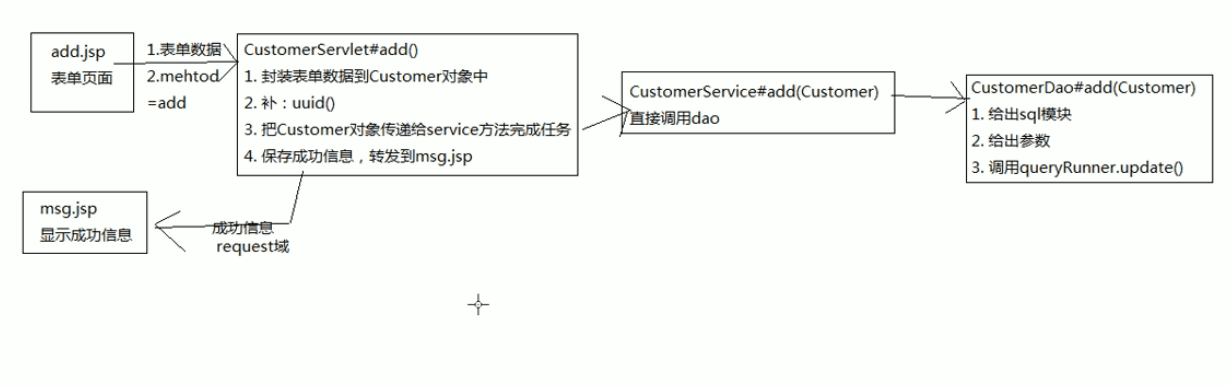Java Web实战项目:客户管理管理系统(源代码)
过程分析:
传智播客 崔希凡JavaWeb培训视频day19 客户管理系统
源代码下载
(前端,后端,jar包)
来源:默认下载
截图:
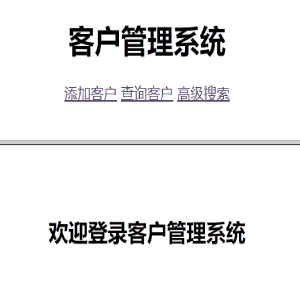
整体结构
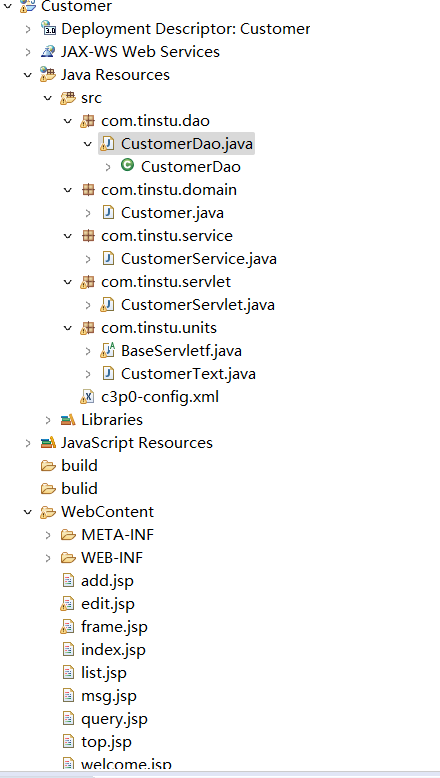
源代码
com.tinstu.dao ---->CustomerDao.java
package com.tinstu.dao;
import java.sql.Connection;
import java.sql.SQLException;
import java.sql.Statement;
import java.util.ArrayList;
import java.util.List;
import org.apache.commons.dbutils.QueryRunner;
import org.apache.commons.dbutils.handlers.BeanHandler;
import org.apache.commons.dbutils.handlers.BeanListHandler;
import com.tinstu.domain.Customer;
import cn.itcast.jdbc.TxQueryRunner;
/**
* 持久层
* @author Tin
*
*/
public class CustomerDao {
private QueryRunner qr = new TxQueryRunner();
public void add(Customer c) {
try {
String sql = "insert into customers values (?,?,?,?,?,?,?)";
Object [] params = {c.getCid(),c.getCname(),c.getGender(),c.getBirthday(),c.getCellphone(),c.getEmail(),c.getDescription() };
qr.update(sql, params);
} catch(SQLException e) {
throw new RuntimeException(e);
}
}
/**
* 查询所有
* @throws SQLException
*
*/
public List<Customer> findAll() throws SQLException{
String sql = "select * from customers";
return qr.query(sql, new BeanListHandler<Customer>(Customer.class));
}
/**
* 加载kehu
* @throws SQLException
*/
public Customer load(String cid) throws SQLException {
String sql = "select * from customers where cid=?";
return qr.query(sql, new BeanHandler<Customer>(Customer.class),cid);
}
/**
* 编辑客户
* @param c
* @throws SQLException
*/
public void edit(Customer c) throws SQLException {
String sql = "update customers set cname=?,gender=?,birthday=?,"
+ "cellphone=?,email=?,description=? where cid=?";
Object [] params = {c.getCname(),c.getGender(),c.getBirthday(),c.getCellphone(),c.getEmail(),c.getDescription(),c.getCid()};
qr.update(sql, params);
}
/**
* 删除客户
* @throws SQLException
*/
public void dele(String cid) throws SQLException{
String sql = "delete from customers where cid=?";
Object params = cid;
qr.update(sql, params);
}
/**
* 多条件查询
* @param criteria
* @throws SQLException
*/
public List<Customer> query(Customer criteria) throws SQLException {
/*
* 1.给出sql模板
* 2.给出参数
* 3.调用query方法,使用接口集处理器 :BeanListHandler
*/
// 给出一个sql语句的前半部分
StringBuilder sql = new StringBuilder("select * from customers where 1=1");
//判断条件,完成向sql中追加where子句
//创建一个ArrayList3,用来装载参数值
List<Object> params = new ArrayList<Object>();
String cname = criteria.getCname();
if(cname != null && !cname.trim().isEmpty()) {
sql.append(" and cname like ?");
params.add("%"+cname+"%");
}
String gender = criteria.getGender();
if(gender != null && !gender.trim().isEmpty()) {
sql.append(" and gender=?");
params.add(gender);
}
String cellphone = criteria.getCellphone();
if(cellphone !=null && !cellphone.trim().isEmpty()) {
sql.append(" and cellphone=?");
params.add(cellphone);
}
String email = criteria.getEmail();
if(email !=null && !email.trim().isEmpty()) {
sql.append(" and email= ?");
params.add(email);
}
//执行query
return qr.query(sql.toString(), new BeanListHandler<Customer>(Customer.class),params.toArray());
}
/*
public void updateBySql(String sql) throws SQLException {
Connection conn = GetConnetion.getConn();
Statement stmt = conn.createStatement();
stmt.execute(sql);
conn.close();
stmt.close();
}
*/
}
com.tinstu.domain--->Customer.java
package com.tinstu.domain;
/**
* 领域对象
* 与表单和数据库对应
* @author Tin
*
*/
//对应数据库
public class Customer {
private String cid ; //id
private String cname ; //姓名
private String gender;
private String birthday; //生日
private String cellphone ; //电话
private String email; //邮箱
private String description; //描述
public String getCid() {
return cid;
}
public void setCid(String cid) {
this.cid = cid;
}
public String getCname() {
return cname;
}
public void setCname(String cname) {
this.cname = cname;
}
public String getGender() {
return gender;
}
public void setGender(String gender) {
this.gender = gender;
}
public String getBirthday() {
return birthday;
}
public void setBirthday(String birthday) {
this.birthday = birthday;
}
public String getCellphone() {
return cellphone;
}
public void setCellphone(String cellphone) {
this.cellphone = cellphone;
}
public String getEmail() {
return email;
}
public void setEmail(String email) {
this.email = email;
}
public String getDescription() {
return description;
}
public void setDescription(String description) {
this.description = description;
}
@Override
public String toString() {
return "Customer [cid=" + cid + ", cname=" + cname + ", gender=" + gender + ", birthday=" + birthday
+ ", cellphone=" + cellphone + ", email=" + email + ", description=" + description + "]";
}
/*
public Customer(String cid, String canme,String gender, String birthday, String cellphone, String email, String description) {
super();
this.cid = cid;
this.cname = cname;
this.gender = gender;
this.birthday = birthday;
this.cellphone = cellphone;
this.email = email;
this.description = description;
}
*/
}
com.tinstu.service---->CustomerService.java
package com.tinstu.service;
import java.sql.SQLException;
import java.util.List;
import com.tinstu.dao.CustomerDao;
import com.tinstu.domain.Customer;
/**
* 业务层
* @author Tin
*
*/
public class CustomerService {
CustomerDao cd = new CustomerDao();
private CustomerDao customerDao = new CustomerDao();
//add
public void add(Customer c) {
customerDao.add(c);
}
//查询所有
public List<Customer> findAll() throws SQLException{
return customerDao.findAll();
}
/*
public void add(Customer c) throws SQLException {
String sql = "insert into t_customers(cname,birthday,cellphone,email,descripation) values('"+c.getCname()+"','"+c.getBirthday()+"','"+c.getCellphone()+"','"+c.getEmail()+"','"+c.getDescription()+"')";
System.out.println("执行的sql语句:"+sql);
cd.updateBySql(sql);
}
*/
//加载客户
public Customer load(String cid) throws SQLException {
return customerDao.load(cid) ;
}
//编辑客户
public void edit(Customer c) throws SQLException {
customerDao.edit(c);
}
//删除客户
public void dele(String cid) throws SQLException {
customerDao.dele(cid);;
}
//多条件查询
public List<Customer> query(Customer criteria) throws SQLException {
return customerDao.query(criteria);
}
}
com.tinstu.servlet----> CustomerServlet.java
package com.tinstu.servlet;
import java.io.IOException;
import java.sql.SQLException;
import java.util.List;
import javax.servlet.ServletException;
import javax.servlet.http.HttpServletRequest;
import javax.servlet.http.HttpServletResponse;
import com.tinstu.domain.Customer;
import com.tinstu.service.CustomerService;
import com.tinstu.units.BaseServletf;
import cn.itcast.commons.CommonUtils;
import cn.itcast.servlet.BaseServlet;
/**
* web层
* @author Tin
*
*/
//public class CustomerServlet extends BaseServletf{
public class CustomerServlet extends BaseServletf{
private CustomerService service = new CustomerService();
/*
* 1.封装表单数据到Customer对象
* 2.补全cid,使用 uuid (无,数据库cid为递增)
* 3.使用service方法完成添加工作
* 4.向request域中保存成功的信息
* 5.转发 msg.jsp
*/
public String add(HttpServletRequest request, HttpServletResponse response)
throws ServletException, IOException {
// 封装表单数据
Customer customer = CommonUtils.toBean(request.getParameterMap(), Customer.class);
// 给该客户添加一个id值
customer.setCid(CommonUtils.uuid());
// 调用Service层的方法进行添加客户
service.add(customer);
// 保存成功信息,并转发到msg.jsp页面
request.setAttribute("msg", "恭喜,添加客户成功!");
return "f:/msg.jsp";
}
//添加客户
public String findAll(HttpServletRequest request, HttpServletResponse response)
throws ServletException, IOException, SQLException {
/*
* 1.调用service得到所有用户
* 2.保存到request域
* 3.转发list.jsp
*/
request.setAttribute("cstmList", service.findAll());
return "f:/list.jsp";
}
//加载客户
public String preEdit(HttpServletRequest request, HttpServletResponse response)
throws ServletException, IOException, SQLException {
/*
* 1.获取cid
* 2.使用cid来调用service方法,得到Customer
* 3.把Customer保存到request域中
* 4.转发edit.jsp显示在表单中
*/
String cid = request.getParameter("cid");
Customer cstm = service.load(cid);
request.setAttribute("cstm", cstm);
return "f:/edit.jsp";
}
//编辑客户
public String edit(HttpServletRequest request, HttpServletResponse response)
throws ServletException, IOException, SQLException {
/*
* 1.封装表单数据到Customer对象中
* 2.调用service方法完成修改
* 3.保存成功信息到request域
* 4.转发msg.jsp显示成功信息
*/
Customer c = CommonUtils.toBean(request.getParameterMap(), Customer.class);
service.edit(c);
request.setAttribute("msg", "恭喜,编辑客户成功");
return "f:/msg.jsp";
}
//删除客户
public String dele(HttpServletRequest request, HttpServletResponse response)
throws ServletException, IOException, SQLException {
String cid = request.getParameter("cid");
service.dele(cid);
request.setAttribute("msg", "恭喜,删除客户成功");
return "f:/msg.jsp";
}
//高级搜素
public String query(HttpServletRequest request, HttpServletResponse response)
throws ServletException, IOException, SQLException {
/*
* 1.封装表单数据到Customer对象中,它只有四个属性(cname,gender,cellphone,email)
* 它就是一个条件
* 2. 使用Customer调用service方法,得到List<Customer>
* 3.保存到request中
* 4.转发list.jsp
*/
Customer criteria = CommonUtils.toBean(request.getParameterMap(), Customer.class);
List<Customer> cstmList = service.query(criteria);
request.setAttribute("cstmList", cstmList);
return "/list.jsp";
}
}
com.tinstu.untils--->BaseServelt.java
package com.tinstu.units;
import java.io.IOException;
import java.lang.reflect.Method;
import javax.servlet.ServletException;
import javax.servlet.http.HttpServlet;
import javax.servlet.http.HttpServletRequest;
import javax.servlet.http.HttpServletResponse;
public abstract class BaseServletf extends HttpServlet {
public void service(HttpServletRequest request, HttpServletResponse response)
throws ServletException, IOException {
request.setCharacterEncoding("UTF-8");
response.setContentType("text/html;charset=UTF-8");
String methodName = request.getParameter("method");
System.out.println(methodName);
if(methodName == null && methodName.trim().isEmpty()) {
throw new RuntimeException("你还没有提供method参数,不知道要调用哪个方法!");
}
Class c = this.getClass();
Method method = null;
try {
method = c.getMethod(methodName, HttpServletRequest.class, HttpServletResponse.class);
} catch (Exception e) {
throw new RuntimeException("你要调用的方法:" + methodName + ",不存在!");
}
/*
* 调用method表示方法
*/
try {
String result = (String) method.invoke(this, request, response);
/*
* 获取请求处理方法执行后返回的字符串,它表示转发或者重定向的路径!
* 帮他完成转发或者重定向
*/
/*
* 查看返回的字符串是否含义冒号,如果没有,表示转发
* 如果有,使用冒号分割字符串,得到前缀和后缀
* 前缀放= f,转发,前缀= r 重定向. 后缀为路径
*/
if(result == null && result.trim().isEmpty()) {
return;
}
if(result.contains(":")) { //f://
int index = result.indexOf(":");
String start = result.substring(0, index);
String path = result.substring(index + 1);
if(start.equals("f")) { //转发
request.getRequestDispatcher(path).forward(request, response);
} else if (start.equals("r")) { //重定向
response.sendRedirect(request.getContextPath() + path);
} else {
throw new RuntimeException("你指定的操作:"+ start +",当前版本还不支持");
}
} else { //没有冒号默认转发
request.getRequestDispatcher(result).forward(request, response);
}
} catch (Exception e) {
throw new RuntimeException(e);
}
}
}
o3p0-config.xml
<?xml version="1.0" encoding="UTF-8"?>
<c3p0-config>
<default-config>
<property name="driverClass">com.mysql.jdbc.Driver</property>
<property name="jdbcUrl">jdbc:mysql://localhost:3306/customers</property>
<property name="user">root</property>
<property name="password">root</property>
<property name="initialPoolSize">10</property>
<property name="maxPoolSize">10</property>
<property name="minPoolSize">3</property>
<property name="acquireIncrement">3</property>
</default-config>
</c3p0-config>
前端
index.jsp/frame.jsp
index.jsp
<%@ page language="java" contentType="text/html; charset=utf-8"
pageEncoding="utf-8"%>
<jsp:forward page="/frame.jsp" />frame.jsp
<%@ page language="java" contentType="text/html; charset=utf-8"
pageEncoding="utf-8"%>
<!DOCTYPE html PUBLIC "-//W3C//DTD HTML 4.01 Transitional//EN" "http://www.w3.org/TR/html4/loose.dtd">
<html>
<head>
<meta charset="utf-8">
<title>主页</title>
</head>
<frameset rows="20%,*">
<frame src='<%=request.getContextPath()%>/top.jsp' name="top" />
<frame src='<%=request.getContextPath()%>/welcome.jsp' name="main" />
</frameset>
add.jsp
<%@ page language="java" import="java.util.*" pageEncoding="UTF-8"%>
<%@ taglib prefix="c" uri="http://java.sun.com/jsp/jstl/core" %>
<%
String path = request.getContextPath();
String basePath = request.getScheme()+"://"+request.getServerName()+":"+request.getServerPort()+path+"/";
%>
<!DOCTYPE HTML PUBLIC "-//W3C//DTD HTML 4.01 Transitional//EN">
<html>
<head>
<base href="<%=basePath%>">
<title>My JSP 'add.jsp' starting page</title>
<meta http-equiv="pragma" content="no-cache">
<meta http-equiv="cache-control" content="no-cache">
<meta http-equiv="expires" content="0">
<meta http-equiv="keywords" content="keyword1,keyword2,keyword3">
<meta http-equiv="description" content="This is my page">
<!--
<link rel="stylesheet" type="text/css" href="styles.css">
-->
<!-- jquery是js的框架,它封装很多功能,用起来比js方便很多 -->
</head>
<body>
<h3 align="center">添加客户</h3>
<form action="<c:url value='/CustomerServlet' />" method="post">
<!-- 向servlet传递一个名为method的参数,其值表示要调用servlet的哪一个方法 -->
<input type="hidden" name="method" value="add">
<table border="0" align="center" width="800px;" style="padding-left:250px">
<tr>
<td width="100px">客户名称</td>
<td width="40%">
<input type="text" name="cname" />
</td>
<td align="left" style="color:red;">
<label id="cnameError" class="error"> </label>
</td>
</tr>
<tr>
<td>客户性别</td>
<td>
<input type="radio" name="gender" value="male" id="male" />
<label for="male">男</label>
<input type="radio" name="gender" value="female" id="female" />
<label for="female">女</label>
</td>
<td align="left" style="color:red;">
<label id="genderError" class="error"> </label>
</td>
</tr>
<tr>
<td>客户生日</td>
<td>
<input type="text" name="birthday" />
</td>
<td>
<label id="birthdayError" class="error"> </label>
</td>
</tr>
<tr>
<td>手机</td>
<td>
<input type="text" name="cellphone" />
</td>
<td>
<label id="cellphoneError" class="error"> </label>
</td>
</tr>
<tr>
<td>客户邮箱</td>
<td>
<input type="text" name="email" />
</td>
<td>
<label id="emailError" class="error"> </label>
</td>
</tr>
<tr>
<td>描述</td>
<td>
<textarea rows="5" cols="27" name="description"></textarea>
</td>
<td>
<label id="descriptionError" class="error"> </label>
</td>
</tr>
<tr>
<td></td>
<td colspan="2">
<input type="submit" value="添加用户" />
<input type="reset" value="重置" />
</td>
</tr>
</table>
</form>
</body>
</html>
edit.jsp
<%@ page language="java" import="java.util.*" pageEncoding="UTF-8"%>
<%@ taglib prefix="c" uri="http://java.sun.com/jsp/jstl/core" %>
<%
String path = request.getContextPath();
String basePath = request.getScheme()+"://"+request.getServerName()+":"+request.getServerPort()+path+"/";
%>
<!DOCTYPE HTML PUBLIC "-//W3C//DTD HTML 4.01 Transitional//EN">
<html>
<head>
<base href="<%=basePath%>">
<title>My JSP 'edit.jsp' starting page</title>
<meta http-equiv="pragma" content="no-cache">
<meta http-equiv="cache-control" content="no-cache">
<meta http-equiv="expires" content="0">
<meta http-equiv="keywords" content="keyword1,keyword2,keyword3">
<meta http-equiv="description" content="This is my page">
<!--
<link rel="stylesheet" type="text/css" href="styles.css">
-->
</head>
<body>
<h3 align="center">编辑客户</h3>
<form action="CustomerServlet" method="">
<input type="hidden" name="method" value="edit">
<input type="hidden" name="cid" value="${cstm.cid }">
<table border="0" align="center" width="800px" style="padding-left:220px">
<tr>
<td width="100px">客户名称</td>
<td width="40%">
<input type="text" name="cname" value="${cstm.cname }" />
</td>
<td align="left" style="color:red;">
<label id="cnameError" class="error"> </label>
</td>
</tr>
<tr>
<td>客户性别</td>
<td>
<input type="radio" name="gender" value="male" id="male" <c:if test="${cstm.gender eq '男' }">checked='checked'</c:if>/>
<label for="male">男</label>
<input type="radio" name="gender" value="female" id="female" <c:if test="${cstm.gender eq '女' }">checked='checked'</c:if>/>
<label for="female">女</label>
</td>
<td align="left" style="color:red;">
<label id="genderError" class="error"> </label>
</td>
</tr>
<tr>
<td>客户生日</td>
<td>
<input type="text" name="birthday" value="${cstm.birthday }"/>
</td>
<td>
<label id="birthdayError" class="error"> </label>
</td>
</tr>
<tr>
<td>手机</td>
<td>
<input type="text" name="cellphone" value="${cstm.cellphone }" />
</td>
<td>
<label id="cellphoneError" class="error"> </label>
</td>
</tr>
<tr>
<td>客户邮箱</td>
<td>
<input type="text" name="email" value="${cstm.email }"/>
</td>
<td>
<label id="emailError" class="error"> </label>
</td>
</tr>
<tr>
<td>描述</td>
<td>
<textarea rows="5" cols="30" name="description">${cstm.description}</textarea>
</td>
<td>
<label id="descriptionError" class="error"> </label>
</td>
</tr>
<tr>
<td></td>
<td colspan="2">
<input type="submit" value="提交保存" />
<input type="reset" value="重置" />
</td>
</tr>
</table>
</form>
</body>
</html>
list.jsp
<%@ page language="java" import="java.util.*" pageEncoding="UTF-8"%>
<%@ taglib prefix="c" uri="http://java.sun.com/jsp/jstl/core" %>
<%
String path = request.getContextPath();
String basePath = request.getScheme()+"://"+request.getServerName()+":"+request.getServerPort()+path+"/";
%>
<!DOCTYPE HTML PUBLIC "-//W3C//DTD HTML 4.01 Transitional//EN">
<html>
<head>
<base href="<%=basePath%>">
<title>My JSP 'list.jsp' starting page</title>
<meta http-equiv="pragma" content="no-cache">
<meta http-equiv="cache-control" content="no-cache">
<meta http-equiv="expires" content="0">
<meta http-equiv="keywords" content="keyword1,keyword2,keyword3">
<meta http-equiv="description" content="This is my page">
<!--
<link rel="stylesheet" type="text/css" href="styles.css">
-->
</head>
<body>
<h3 align="center">客户列表</h3>
<table border="1" width="70%" align="center">
<tr>
<th>客户姓名</th>
<th>性别</th>
<th>生日</th>
<th>手机</th>
<th>邮箱</th>
<th>描述</th>
<th>操作</th>
</tr>
<c:forEach items="${requestScope.cstmList }" var="cstm">
<tr>
<td>${cstm.cname }</td>
<td>${cstm.gender }</td>
<td>${cstm.birthday }</td>
<td>${cstm.cellphone }</td>
<td>${cstm.email }</td>
<td>${cstm.description }</td>
<td>
<a href="/Customer/CustomerServlet?method=preEdit&cid=${cstm.cid }">编辑</a>
<a href="/Customer/CustomerServlet?method=dele&cid=${cstm.cid }">删除</a>
</td>
</tr>
</c:forEach>
</table>
<br/>
</body>
</html>
msg.jsp
<%@ page language="java" import="java.util.*" pageEncoding="UTF-8"%>
<%
String path = request.getContextPath();
String basePath = request.getScheme()+"://"+request.getServerName()+":"+request.getServerPort()+path+"/";
%>
<!DOCTYPE HTML PUBLIC "-//W3C//DTD HTML 4.01 Transitional//EN">
<html>
<head>
<base href="<%=basePath%>">
<title>My JSP 'msg.jsp' starting page</title>
<meta http-equiv="pragma" content="no-cache">
<meta http-equiv="cache-control" content="no-cache">
<meta http-equiv="expires" content="0">
<meta http-equiv="keywords" content="keyword1,keyword2,keyword3">
<meta http-equiv="description" content="This is my page">
<!--
<link rel="stylesheet" type="text/css" href="styles.css">
-->
</head>
<body>
<h2 style="text-align:center;color:purple;">恭喜,${ msg }</h2>
</body>
</html>
query.jsp
<%@ page language="java" import="java.util.*" pageEncoding="UTF-8"%>
<%@ taglib prefix="c" uri="http://java.sun.com/jsp/jstl/core" %>
<%
String path = request.getContextPath();
String basePath = request.getScheme()+"://"+request.getServerName()+":"+request.getServerPort()+path+"/";
%>
<!DOCTYPE HTML PUBLIC "-//W3C//DTD HTML 4.01 Transitional//EN">
<html>
<head>
<base href="<%=basePath%>">
<title>My JSP 'query.jsp' starting page</title>
<meta http-equiv="pragma" content="no-cache">
<meta http-equiv="cache-control" content="no-cache">
<meta http-equiv="expires" content="0">
<meta http-equiv="keywords" content="keyword1,keyword2,keyword3">
<meta http-equiv="description" content="This is my page">
<!--
<link rel="stylesheet" type="text/css" href="styles.css">
-->
</head>
<body>
<h3 align="center">高级搜索</h3>
<form action="<c:url value='/CustomerServlet' />" method="post">
<input type="hidden" name="method" value="query" />
<table border="0" align="center" width="800px" style="padding-left:220px">
<tr>
<td width="100px">客户名称</td>
<td>
<input type="text" name="cname" />
</td>
</tr>
<tr>
<td>客户性别</td>
<td>
<select name="gender">
<option value="">===请选择性别===</option>
<option value="男">男</option>
<option value="女">女</option>
</select>
</td>
</tr>
<tr>
<td>手机</td>
<td>
<input type="text" name="cellphone" />
</td>
</tr>
<tr>
<td>邮箱</td>
<td>
<input type="text" name="email" />
</td>
</tr>
<tr>
<td></td>
<td>
<input type="submit" value="搜索" />
<input type="reset" value="重置" />
</td>
</tr>
</table>
</form>
</body>
</html>
top.jsp
<%@ page language="java" contentType="text/html; charset=utf-8"
pageEncoding="utf-8"%>
<!DOCTYPE html>
<html>
<head>
<!-- base:作用是为本页面所有的表单和超链接指定显示内容的框架! -->
<base target="main">
<meta charset="utf-8">
<title>Insert title here</title>
</head>
<body style="text-align: center;">
<h1>客户管理系统</h1>
<a href="<%=request.getContextPath()%>/add.jsp">添加客户</a>
<a href="<%=request.getContextPath()%>/CustomerServlet?method=findAll">查询客户</a>
<a href="<%=request.getContextPath()%>/query.jsp">高级搜索</a>
</body>
</html>
welcome.jsp
<%@ page language="java" import="java.util.*" pageEncoding="UTF-8"%>
<%
String path = request.getContextPath();
String basePath = request.getScheme()+"://"+request.getServerName()+":"+request.getServerPort()+path+"/";
%>
<!DOCTYPE HTML PUBLIC "-//W3C//DTD HTML 4.01 Transitional//EN">
<html>
<head>
<base href="<%=basePath%>">
<title>My JSP 'welcome.jsp' starting page</title>
</head>
<body>
<br/>
<br/>
<h2 align="center">欢迎登录客户管理系统</h2>
</body>
</html>
阅读剩余
版权声明:
作者:Tin
链接:http://www.tinstu.com/938.html
文章版权归作者所有,未经允许请勿转载。
THE END